We are all know how Apple ipad making a boom in India.
After Launching of Apple iPad 3G plans by BSNL recently bought a boom in India.
If anybody has bought iPad for 3G BSNL services then you may thinking about how to activate 3G services with 3G BSNL services.
The process for activating 3G or edge services on your iPad could be a different from what you have across on an iPhone. As a matter of fact that iPad doesn’t support phone feature, you may experience issues while configuring your iPad to send and receive data packets.
After Launching of Apple iPad 3G plans by BSNL recently bought a boom in India.
If anybody has bought iPad for 3G BSNL services then you may thinking about how to activate 3G services with 3G BSNL services.
The process for activating 3G or edge services on your iPad could be a different from what you have across on an iPhone. As a matter of fact that iPad doesn’t support phone feature, you may experience issues while configuring your iPad to send and receive data packets.
Procedure for Activation:
1) First, go to Settings.app on the springboard
2) Search for ‘Cellular data’ option and select it.
3) On another part of the screen, note that cellular data and data roaming must be turned ‘ON’.
4) Now, navigate to APN settings as intructed below:
For BSNL, APN: bsnlnet
Don’t enter anything in Username & Password.
4) Restart your iPad 3G. If everything goes well, you will be able to enjoy 3G services on your iPad.
Lets mark your problems what you know via in the comment section.
Note: You should have an appropriate plan activated for the uninterrupted data packets. Otherwise, you will get ‘safari cannot open the page’ error.
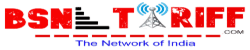














No comments:
Write Your ViewsSpam Comments and Links will be Deleted